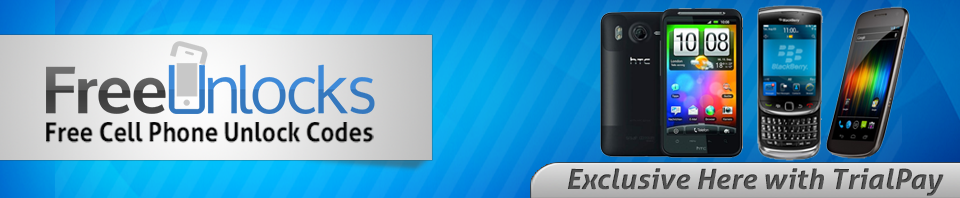Hitting the road everyday can sometimes be grinding especially if you have traversed an unfamiliar territory. This happens when you are constrained to take an alternative route because of some heavy traffic, car crash, road construction, or any other causes. To reduce your panic and get your focus back to your driving, you may need …