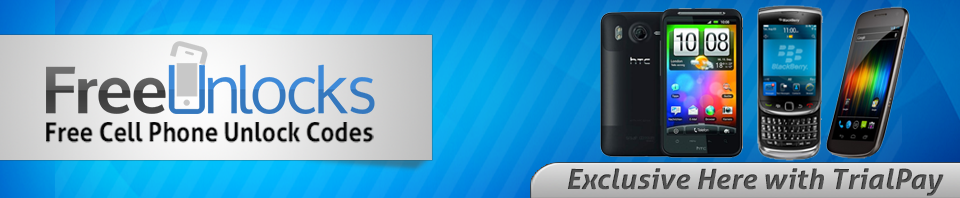Not many out there would be aware of the fact that you phone or smart phones are actually ‘locked’ to receive services only from a specific service provider. Despite the fact that technology has improved so much over the years, leaving your phone in this state would not allow you to make full use of the technological growth that the telecommunication field has witnessed in the past couple of years. In the world of smart phones, the Blackberry Torch 9800 is one of the most highly sought-after smart phones in the market today due to the fact that it is highly functional and stylish at the same time. To fully utilize the ability of the Blackberry Torch 9800, as well as any other phone out there, you should first understand how to unlock your smart phone!
Get away from being restricted to a single GSM network provider and gain full access to all GSM networks regardless of where you are through this unlocking phone procedure. Those who travel regularly (both local and overseas) would find a smart phone that can accept multiple networks without any restriction to be highly convenient to have.
Let us now look at ways to unlock your Blackberry now with the use of an unlock Blackberry code. There are basically two methods to go about this. The first way makes use of an MEP code, something that you can obtain from several sites online for a small fee (usually about $5), though you could get lucky and get a code free as well. Firstly insert a SIM card that is not accepted by your phone into it, and turn the phone on. You would then be required to enter an unlocking code (the MEP code that you have obtained online). Your phone would then be successfully unlocked, and all you have to do after that would be to go to the “Manage Connections” tab and turn on your mobile network.
The second method needs you to go to the “Options” tab, and then click on “Device”. You would then need to select “Advanced System Settings” and then “Sim Card”. When you are here, type MEPD on your keyboard (remember that you would not be able to see the typed text appear on your screen when you are doing this). Next type MEP then (with ALT Button) and then 2 (again realize that these would not appear on your screen while you type them). A prompt would then appear, asking you to “Enter Network MEP Code”, something that you should do with the code that you obtain online. Once you have inserted the code, press the track pad to confirm, and rejoice as your phone is now unlocked!
Check if your phone is unlocked by taking a SIM card from a different phone that accepts another network service and inserting it into your phone. If your Blackberry Torch 9800 displays an error code, then you did not perform the unlocking process properly. When you have an unlocked Blackberry Torch 9800, you could use your phone is any country, all you need is a prepaid SIM card with you. And this process is also 100% legal, thus you have nothing to worry about.
So have you unlocked your smart phone yet?
It is possible to unlock your Blackberry phone by obtaining Blackberry unlock code – if you need that code, find out more about it via http://iunlockblackberry.com/