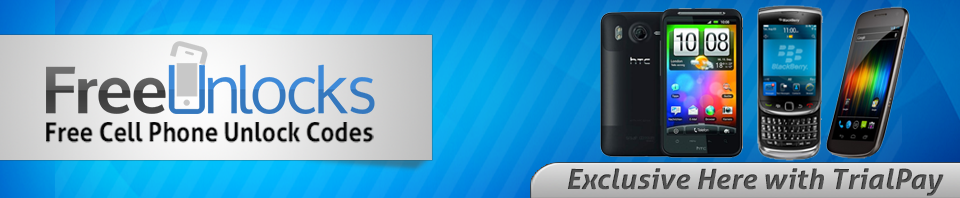If you are the proud owner of a Blackberry phone (regardless of you owning a Storm, Tour, Curve, Bold, Pearl or any other model), you can only fully utilize your smart phone once you successfully unlock your Blackberry. Without unlocking your smart phone, you would be facing network restrictions that most users of the smart phone face today. This is due to the fact that your phone comes to you in a ‘locked’ condition, and only allows you to accept a single GSM network provider, which would prove to be the network provider that provides the SIM card for your phone.
You would not be able to use any other SIM card, or access any other networks while your phone is locked. Well, once you unlock your Blackberry with an unlock Blackberry code, you would be able to fully utilize your smart phone without any restrictions in terms of network anymore. This means that you would be able to insert any prepaid SIM card into your Blackberry, and the phone would accept the SIM card and would be able to access any GSM network out there.
Let us now look at how you can unlock your smart phone successfully without any hassle. There are two ways in reality, thus let us look at both methods that would allow you to take advantage of your device in its original condition without any restrictions. Both methods require a phone unlock code, also known as the MEP unlock code, something that you can purchase online from various websites that market this code for as little as $10, or even lower! Once you obtain this code, the first method requires you to:
1) Head to the “OPTIONS” tab, and navigate to “DEVICE”, and then proceed to “ADVANCED SYSTEM SETTINGS”
2) Now click on “SIM CARD” and then type MEP through the use of the keypad (you will not be able to see these words on your screen)
3) The next step requires you to type MEP with the ALT button on, and you should press “2” after that (once again these would not be visible on your screen)
4) You would then witness the prompt on your screen asking you to “ENTER NETWORK MEP CODE”, something that you should do by entering the MEP code that you have with you
5) Once this is accomplished, rejoice as you have unlocked your phone successfully, and you now hold an unlocked Blackberry smart phone!
The second method requires you to obtain an unrecognized prepaid SIM card, and you would need to insert this SIM card into your Blackberry. You phone would then prompt you to enter the MEP code to allow your phone to recognize the SIM, and once you enter the code, you would then be able to successfully unlock your phone. Next navigate to “MANAGE CONNECTIONS” in your “OPTIONS” tab, and turn on your phone’s ability to receive GSM networks, and you are all set to go! The second option is probably the easier of the two, nevertheless it is up to you to choose the method that suits you best!
It is possible to unlock your Blackberry phone by obtaining Blackberry unlock code – if you need that code, find out more about it via http://iunlockblackberry.com/