
Any smartphone buying guide will tell you that the amount of RAM in a smartphone is an essential aspect in determining if the phone is worth purchasing. When it comes to RAM, like with other phone characteristics, more is better. But how much RAM should you acquire for your phone?
What exactly is RAM?
RAM is an abbreviation for random access memory. It stores data in conjunction with your phone’s storage. However, although the phone storage (i.e., internal storage and the microSD card) serves as a container for durable data, RAM serves as a container for transient data that must be accessed at a much quicker pace.
If a smartphone anticipates that information will be required more often in the near future, it saves it in RAM. This includes any applications you’ve launched. This is why you can return to a previously used app and continue using it without having to reload it.
How Much RAM Do You Really Need?

The answer to this question differs from person to person. Some smartphone users merely perform light surfing, messaging, calling, and video streaming, which does not need a large amount of RAM. Meanwhile, other users engage in mobile gaming and video editing, which need additional RAM.
Let’s look at some of the most popular smartphone activities to help you determine how much RAM you need:
- Depending on use, social media apps such as Facebook and Instagram may consume anywhere from 100 to 300MB of RAM.
- Browsers and video players, such as Chrome and YouTube, each require roughly 500MB, depending on how many tabs are open and the quality of the video being viewed.
- The visual quality of mobile games varies dramatically depending on whether you play online or offline. While operating, games like MOBA’s for Android may use more than 1GB of RAM.
- Keep in mind that you must also include the RAM used by your operating system. From this perspective, it’s easy to understand why some cellphone businesses provide 6GB, 8GB, and even 12GB of memory.
These days, it seems that 4GB of RAM is the recommended amount of RAM for a smartphone. However, the correct answer is case-by-case, since customers’ demands and desires for their devices differ. Mobile gamers will demand more, although casual users who do a little online browsing and streaming video will be OK with less.
You should select a phone with greater RAM as long as it is within your budget. Over time, new versions of your applications will be released, as well as important operating system upgrades that will need additional memory, and your phone will continue to perform smoothly as a result of your hardware investment.
How to Check Your Smartphone’s RAM Usage
To understand how much RAM you need for your smartphone, analyze how much memory you are presently consuming. To do this, take these steps:
For: Android
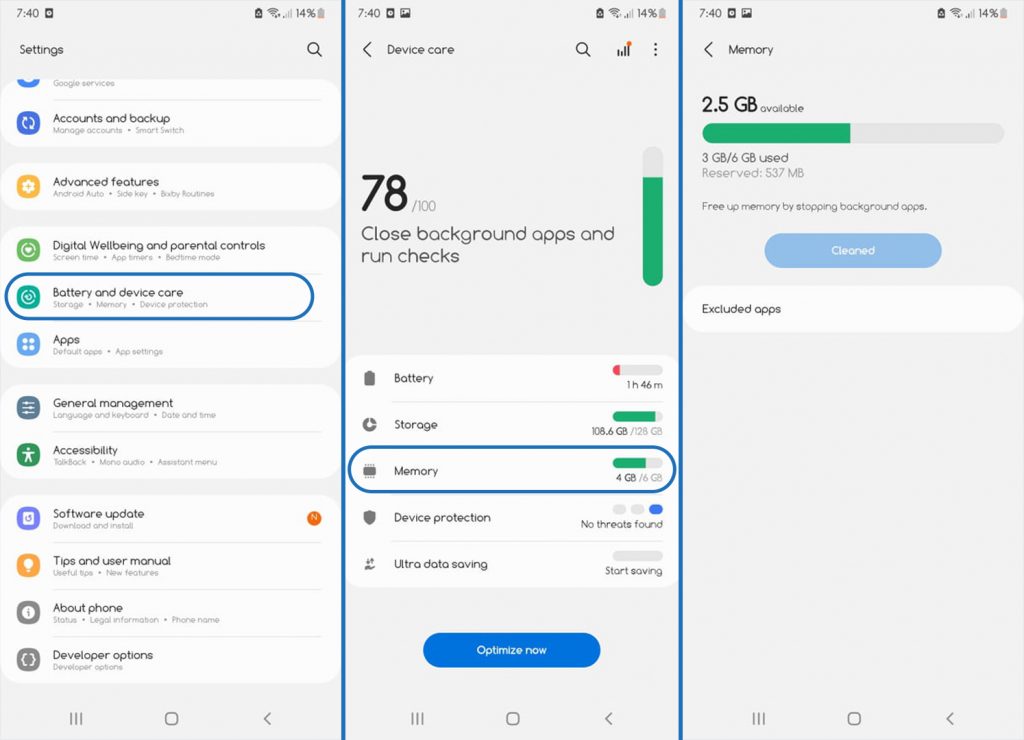
- Navigate to the Settings menu. Select Device Care or Device Maintenance from the drop-down menus (varies by model).
- Click Memory. You can check the overall amount of RAM on your phone, as well as how much is presently being utilized by the applications and services that are now operating, from this screen.
- Before proceeding with the previous two steps, you may need to activate Developer Options on certain phone models. To do so, go to Settings > About. Before entering your PIN, scroll down and press on the Build Number seven times.
For: IOS
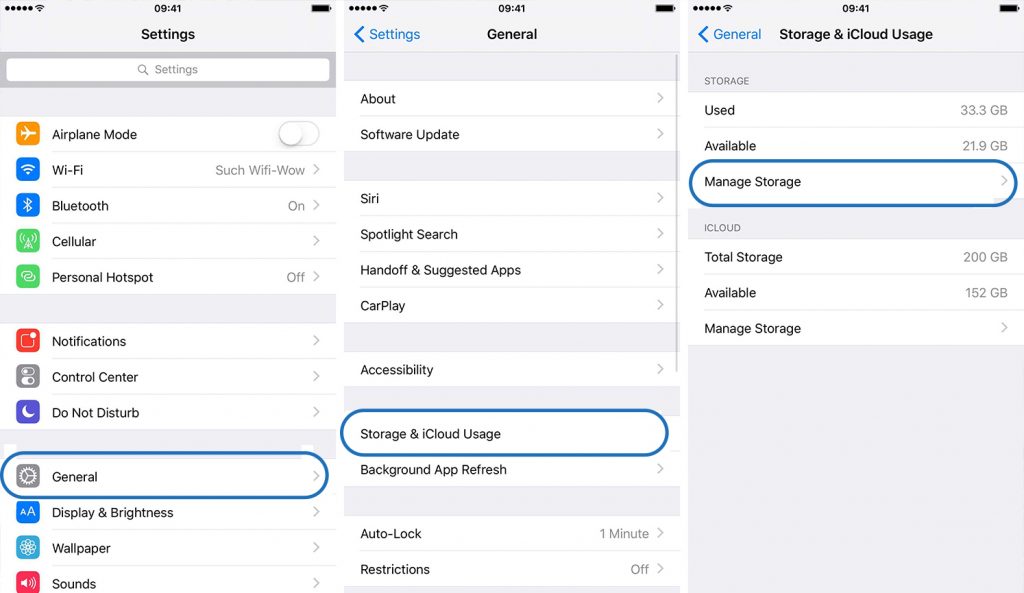
- Go to Settings > General
- Tap iPhone Storage to show the amount of available and utilized memory, as well as a breakdown of which applications are utilizing your RAM.
Conclusion
The answer to the question of how much RAM a smartphone need differs from person to person. Because we all have various needs and objectives for our cellphones, you may require as little as 2GB or as much as 12GB. Overall, the best thing to do is dedicate some more RAM to guarantee that your smartphone functions well even when the next major update arrives. If you have any questions let us know in the comments below!
↓ Can we unlock your phone? Start here! ↓



