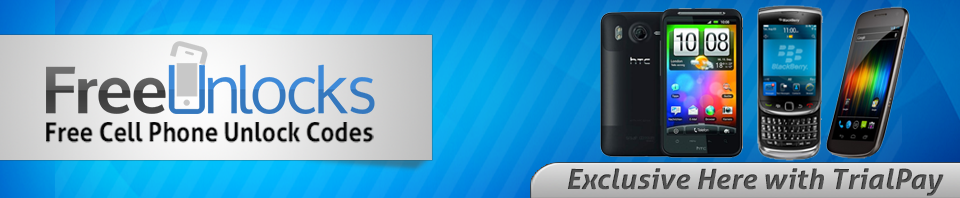HTC HD2 is so fast –its screen is so big—that you might not even notice it is a phone. When you’re watching a video, you will think it is a TV. When you’re working, you will think it is a computer. When you are surfing the web, you will miss the bus!
It has a 4.3” corner to corner, with bright, lifelike 480×800 resolution. It is operated by a Windows Mobile 6.5 OS and a Qualcomm 1GHz Snapdragon processor that speeds up everything—from playing games to watching shows to opening files from work.
Why unlock your HTC HD2?
- If you are a traveller, you can just buy local SIM cards in order to save a lot amount of money from International Roaming Fees.
- Free from any restrictions to any service provider worldwide.
- Reselling value of the phone would increase dramatically.
- The phone is permanently unlocked even after updates.
- No Software and Cables.
- No Technical Experience needed Easy and effortless instruction.
- It is LEGAL!
Will unlocking my HTC HD2 void my warranty?
HTC HD2 unlocking will not void your warranty. We are using the same technique/unlock tools as the manufacturers would normally do. All devices are by default unlocked. Manufacturers are locking devices on service provider’s demand, so when you unlock your HTC HD2 you are just restoring factory settings.
Unlocking HTC HD2 is now available for unlocking at FreeUnlocks.
Unlock your HTC HD2 for free using a remote unlock code, remote meaning NO SOFTWARES and NO CABLES, all you have to do is follow the reference on how to unlock it together with the unlock code that we have sent you.
You won’t need a technician in order to unlock your HTC HD2 phone, you can unlock it yourself! Click here and it will direct you to the webpage of our website on how to unlock you HTC phone.
On our HTC webpage, you will be given 2 choices, a “Get It Free” or a “Buy Now” option.
“Get It Free” is a process to where you will have the option to complete a free trial offer from one of TrialPay Partners before you receive your unlock code. TrialPay is a sponsor that is paying your unlock code from us. “Buy Now” is a process in which to purchase the unlock code directly through TrialPay’s secure check out using PayPal or Credit Card.
After checking out using TrialPay secure check out system, you will be receiving an email containing your order # and an activation number for you to process your unlock code manually. After processing your unlock code using Unlock On Order system, you will be receiving another email with the unlock code and a reference on how to unlock it.
How to unlock your HTC HD2 using our unlock code.
- Turn ON your HTC HD2 with the unaccepted SIM card.
- If asked, enter your P.I.N. Code (Personal Identification Code)
- Enter unlock code when prompted.
- Your HTC HD2 is now unlocked and it will automatically reboot.