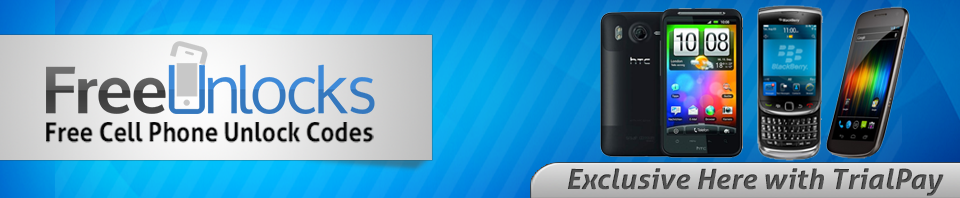The wonderful functions and features that are offered by the Blackberry smart phones have not gone unnoticed in today’s technology-savvy world. Many have fallen in love with the sleek styling features and wonderfully brilliant technological features of the Blackberry phones that allow you to access to your email and the Internet on the go at all time. However, not many people out there are aware of the fact that your Blackberry is actually locked when you purchase it. I say locked because the smart phone is actually restricted in terms of its ability to accept multiple GSM network providers, instead your phone can only accept a single network that it has been programmed to receive.
If you are serious about utilizing the full potential of your Blackberry, why not consider the opportunity to unlock your Blackberry with an unlock Blackberry code? Do not allow yourself to be restricted with a single GSM network provider anymore, and allow your phone to accept any GSM network everywhere that you head to.
Let us look at a step-by-step guide to help you successfully unlock your Blackberry. There are two methods to accomplish this, starting with the MEP unlock code method as discussed below:
1) Obtain the MEP code from any online website that offers it (you could get this code for as little as $5 if you are lucky)
2) Inserted a SIM card that is not recognized by your currently ‘locked’ phone, and turn the phone on
3) You would now be prompted to enter the MEP code with a command that requires you to enter the unlocking code
4) The process would then be complete once you enter a correct unlocking code, and you have an unlocked Blackberry to yourself! Simply navigate to the “Manage Connections” tab and switch on your mobile network to receive any network around your area
The second step-by-step method would be as shared below:
1) Navigate to the “OPTIONS” tab, and click on “DEVICE”
2) Next choose “ADVANCED SYSTEM SETTINGS”
3) Next click on “SIM CARD”
4) Now type MEP on your keypad (you would not be able to see the words appear on the screen)
5) Next type MEP (with the ALT button) and then 2 (again you would not be able to see these items on your display screen)
6) You would then see a prompt on your screen to “ENTER NETWORK MEP CODE”. You should already have this code with you (you can obtain the code online through various websites).
7) Simply enter the code, and you have with you an unlocked Blackberry for your usage!
When you have a phone that is unlocked, you could access any GSM network in any country, without having to switch phones when you are out traveling. You would simply need a local prepaid SIM card that you could utilize with the local GSM networks that are available in your current area. And rest assured that unlocking your Blackberry is safe, as it is completely legal, you are simply resetting your phone to its original factory settings.
So have you unlocked your Blackberry yet?
It is possible to unlock your Blackberry phone by obtaining Blackberry unlock code – if you need that code, find out more about it via http://iunlockblackberry.com/