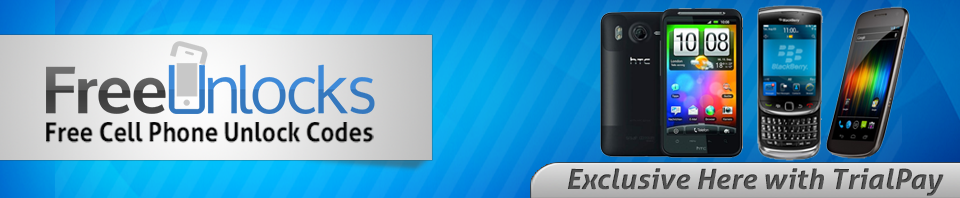iOS 8 Beta 5 was released almost 2 weeks ago and may be the last Beta released before iOS 8 official release. iOS 8 Beta 6 was supposed to be released to the public this week, but it was released to carrier testing partners only. Now we are not sure if and when iOS 8 Beta 6 will be released, however, we do not lose hope and expect the sixth Beta version to be released this week.
While we are waiting for iOS 8 Beta 6, iOS 8 Beta 5 is available for a public download and can be easily installed on your device right away. iOS 8 Beta 5 is a great iOS 8 Beta version loved by many fans. iOS 8 Beta 5 fixed plenty of bugs found in previously released Beta versions. iOS 8 Beta 5, beside bug fixes, also has a few improvements and new additions added. Here is the list of the most exciting and surprising new features and improvements that we have found in iOS 8 Beta 5:
1. QuickType toggle option is added
2. The option to optimize iPhone storage added to iCloud Photo Library
3. New Body Fat Percentage and Body Mass Index icons in Health application
4. New design for iCloud Drive, Backup and Keychain icons
5. When Wi-Fi used to call, the menu bar now says “T-Mobile Wi-Fi”
6. Spirometry Data is now collected in Apple’s Health app
7. SMS Relay popup
8. The new notification to let users know when their pictures were last synced
9. Brightness can now be changed in the Display&Brightness section
If you want to upgrade to iOS 8 Beta 5, but your UDID is not registered yet, we recommend visiting our friend’s website UDiDFree.com, where you can register your UDID for free. UDiDFree.com offers free UDID activations via their business partner and one of the biggest payment platforms – TrialPay. In order to get a free UDID registration, all you need to do is to choose one TrialPay offer offered by TrialPay sellers and complete it successfully afterwards. After you have completed the offer you have selected, UDiDFree.com will send an email to the email address you have provided with the guide on how to register UDID quickly and for free and how to install iOS 8 Beta 5.
It will only take a few minutes to register UDID and after your UDID has been registered, you will be able to upgrade to any iOS 8 Betas ever released.
Furthermore, UDiDFree.com also offers free iPhone unlocks. Thus, if you happen to have a locked iPhone that you would like to unlock, visit UDiDFree.com to unlock your iPhone for free.