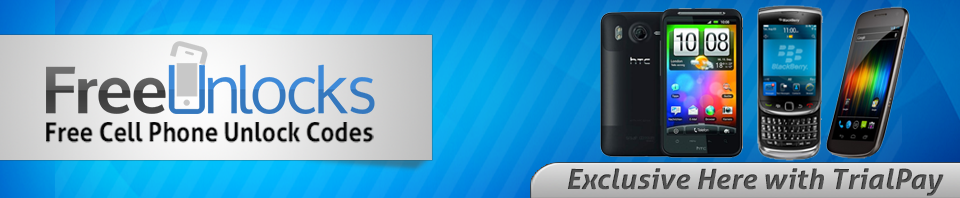Thinking about unlocking your Samsung Galaxy SII, but wonder where you could do it legally? We recommend you to visit our unlocking website FreeUnlocks.com. We have been in the business of unlocking cell phones since 2009 and currently one of the major phone unlocking websites and have over 71,500 phone unlocks.
Phone unlocks at FreeUnlocks.com are legal, safe and very easy. To unlock your phone with us, you will only need a computer with the Internet connection and your phone’s IMEI code.
To begin your unlocking process, visit FreeUnlocks.com and select Samsung Galaxy SII, your country and your network provider. Then either choose to unlock your phone for free or for a competitive price. If you chose a free phone unlock: proceed with completing one free offer brought to you by our business partner TrialPay and wait for your confirmation email with the tutorial instructions on how to unlock your Samsung Galaxy SII for free and your free Samsung unlock code.
Once you have received your code in the email, enter it into your Galaxy to immediately start using your phone with a SIM card of any provider operating in your city.
If you still have questions about how to unlock your phone at FreeUnlocks.com after reading this post: we recommend you to watch this tutorial video below or you are always welcome to contact us directly with any questions.