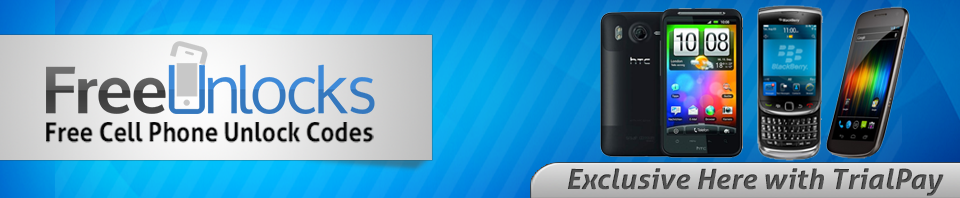Before upgrading to iOS 7 Beta 2 that has been out for a month now, you will need to register your device’s UDID with Apple’s developer account first. UDID registration might be costly, but at our friends UDiDFree.com you can register your UDID in a matter of minutes and absolutely free. At UDiDFree.com in order to register UDID free you will need to complete one offer by TrialPay and know your UDID code.
UDID is a unique 40 character alphanumeric number that used for identification purposes by Apple developers and can be obtained by syncing an Apple device with iTunes or by downloading one of many free UDID applications available today.
After you obtained your UDID, you need to complete TrialPay offer. TrialPay is an international e-commerce website where customers get free products for completion of offers provided by participating merchants. TrialPay has a wide range of offers such as free ones and paid ones as well. The minute you complete one offer, your device will be immediately registered with Apple’s developer account by UDiDFree.com. UDiDFree.com will also email you a guide on how to properly install iOS 7 Beta 2 which you can download for free after registering your UDID.
iOS 7 Beta 2 offers Apple user new and improved features such as iCloud backup, Voice Memos, new Welcome screen, Siri with a male voice setting, Find My iPhone setting and many others. Thus, now you can upgrade to iOS 7 Beta free and easily at UDiDFree.com.
Importantly, UDiDFree.com offers a fully automatic UDID registration making it extremely easy for everyone to register their UDID. For UDID registration at UDiDFree.com all you will need is a computer connected to the Internet.
UDiDFree.com can also take care of unlocking of your iPhone if you would like to get all benefits that unlocked phones have to offer such as the freedom to choose any mobile provider and the ability to use your phone worldwide by changing SIM cards in your phone.