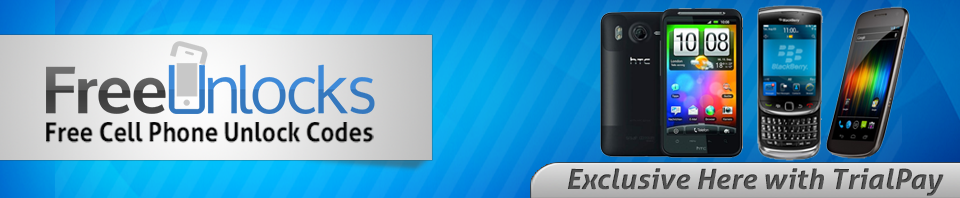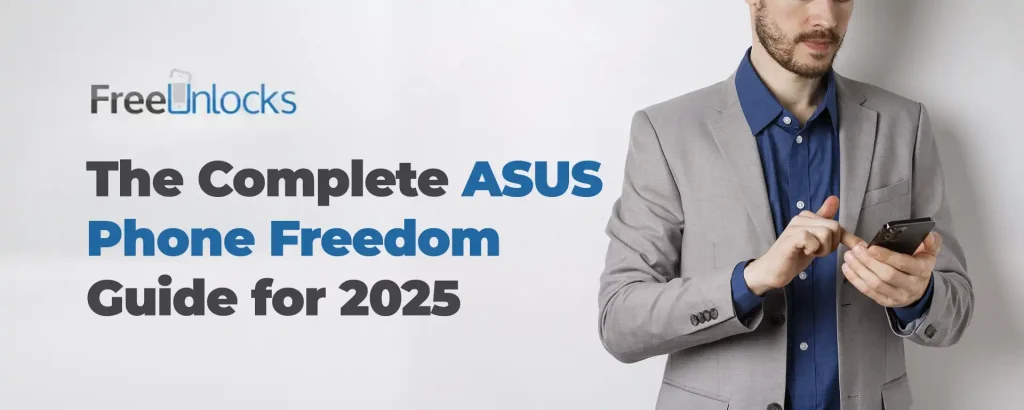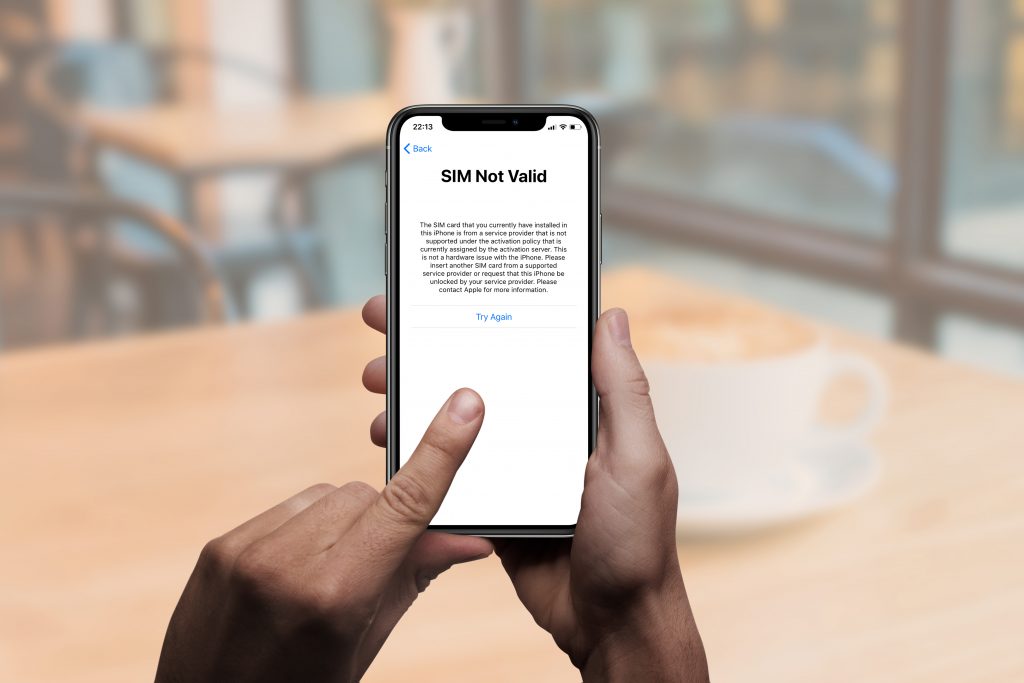Stuck with one carrier on your Vivo phone? Want the freedom to switch networks or use international SIM cards? Here’s how FreeUnlocks can help you break free from carrier restrictions.
What Makes a Phone Locked?
A locked phone works only with one specific carrier. When you purchase from carriers like Verizon, AT&T, or T-Mobile, they install software restrictions to prevent you from using competing networks. This lock checks your SIM card against an approved list – if it doesn’t match, your phone won’t connect.
Carriers use this practice to ensure contract completion, prevent easy switching, and maintain subscriber loyalty while recovering device subsidies.
Benefits of Phone Freedom
Choose Your Carrier – Switch between networks based on coverage, pricing, or service quality without contract restrictions.
Save on Travel – Use local SIM cards abroad instead of paying expensive roaming charges that can cost hundreds on international trips.
Higher Resale Value – Buyers prefer flexible devices, meaning you’ll get more money when upgrading.
Access Better Deals – Take advantage of prepaid plans and competitive pricing from different carriers.
Cleaner Experience – Avoid carrier bloatware for better performance and a cleaner Android experience.

Check Your Vivo’s Lock Status
Before starting, determine if your phone is actually locked:
Try Different SIM – Insert another carrier’s SIM card. Error messages or unlock code requests mean it’s locked.
Check Settings – Look for carrier branding or network restrictions in your phone’s settings menu.
Use IMEI Check – Dial *#06# to find your IMEI number, then check lock status on carrier websites.
About FreeUnlocks
FreeUnlocks offers legal phone unlocking services for all Vivo phone models, including V, Y, and X series devices. The service processes most requests within 1-72 hours and provides 24/7 customer support throughout the process.
Step-by-Step Unlocking Process
- Visit FreeUnlocks Website – Go to the official FreeUnlocks site
- Select Your Device – Choose Vivo from the phone brand options
- Enter Device Details – Provide your phone’s IMEI number and carrier information
- Complete Payment – Finish the secure payment process
- Receive Instructions – Get your unlock code and detailed steps via email
- Insert New SIM – Follow the provided instructions to complete the unlocking

Take Control Today
FreeUnlocks makes Vivo phone unlocking straightforward and completely legal. Whether you want carrier flexibility, international travel convenience, or better resale value, unlocking your device opens up new possibilities.
Stop being restricted by carrier limitations. Free your Vivo phone today and experience true mobile freedom.